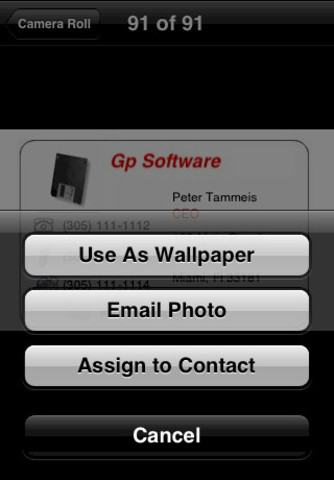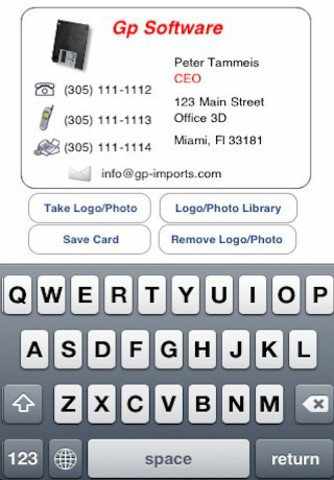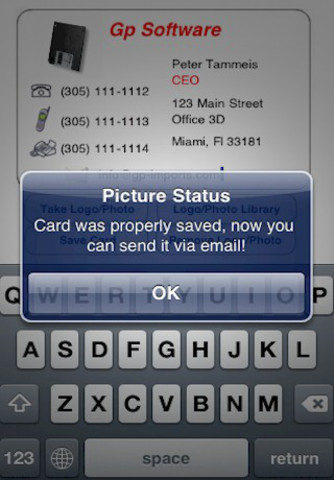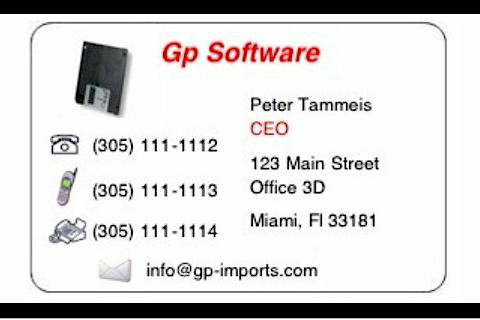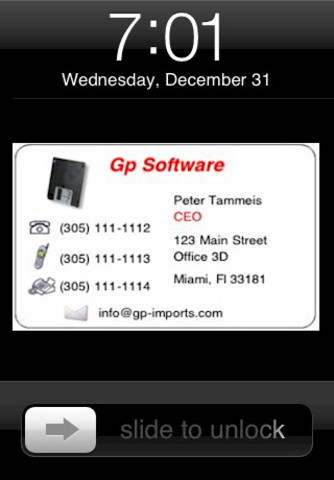Description
Have you ever been in a situation where you have the perfect business or personal opportunity but forgot to bring your business cards with you? Wouldn't it be nice if you could go paperless and share your business card via your iPhone? Now you don't have to worry about that! With the Phone Labeler and Business Card Generator application, your card can be shared with the touch of a button. With this application you can make a striking business card that people will remember with your photo, logo and personal information. It is all saved in a picture file and it is then sent via email to your recipient. We are sure you and everyone who receives it will be impressed! It will definitely save you from those uncomfortable times where you were cardless, and now you won't have to worry about carrying cards everywhere you go. It is a very simple yet needed application, even more in these times where creating a lasting impression is priceless. Later it sends to your customers or your friends by email. As an added bonus, you do not need to purchase other applications that save your personal information in the background of your iPhone in case it gets lost. Since your business card is saved as a picture file, with just the touch of a button you can make it your wallpaper and therefore leave all your contact information for anyone who finds your iPhone in such a case. You will be able to position your cards above the "slide to unlock" and below the "date and time". (make sure you see the screen previews). You can also add a "Reward if found" notice message, in case your iPhone is found. This application can have endless uses, and it helps make life simpler and safer. We are sure you will be satisfied with the application! We are constantly working on improvements for future releases; please feel free to share any comments or suggestions!